Email Branding

Email branding is a powerful strategy to enhance your business's professional image and build trust with your audience. By incorporating consistent visual elements and messaging into your emails, you can strengthen brand recognition and leave a lasting impression on recipients. In this guide, we'll explore the essentials of email branding, its benefits, and actionable steps to implement it effectively.
What is Email Branding?

Email branding involves customizing your emails with your brand’s identity, including logos, colors, fonts, and tone of voice. It ensures that every email sent aligns with your overall brand strategy, making your communication instantly recognizable. Whether it’s a promotional email, newsletter, or transactional message, consistent branding fosters credibility and engagement.
Benefits of Email Branding
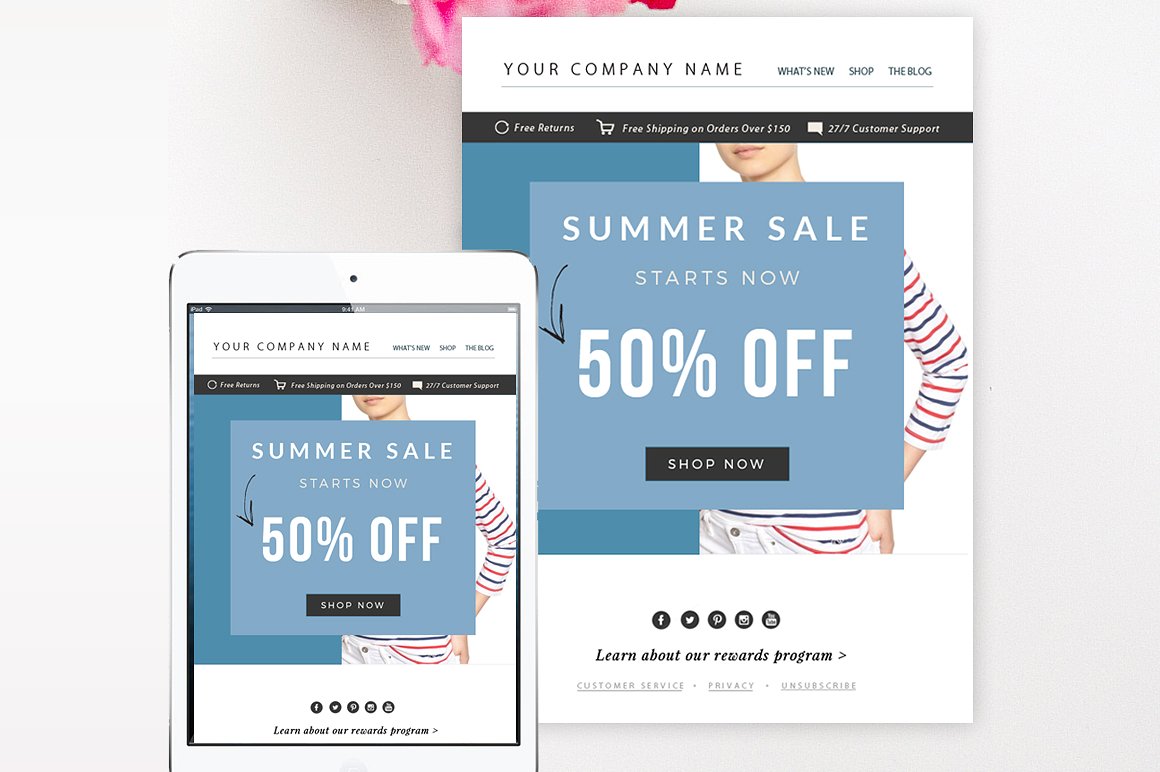
Implementing email branding offers numerous advantages, such as:
- Enhanced Brand Recognition: Consistent visuals and messaging make your emails memorable.
- Increased Trust: Professional-looking emails build confidence in your audience.
- Higher Engagement: Branded emails are more likely to be opened and read.
- Improved Conversions: A cohesive brand experience encourages recipients to take action.
Key Elements of Email Branding
To create effective email branding, focus on these essential components:
1. Logo and Visuals
Place your logo prominently in the email header. Use brand colors and imagery consistently to reinforce your identity. Ensure visuals are optimized for email to avoid slow loading times.
2. Consistent Typography
Stick to your brand’s fonts for headings, body text, and calls-to-action. Consistent typography ensures readability and maintains a professional look.
3. Branded Email Signature
Include a professional email signature with your name, title, contact information, and social media links. Add a small logo or brand icon for added recognition.
4. Tone of Voice
Align your email content with your brand’s tone—whether it’s formal, friendly, or conversational. Consistency in voice helps build a strong brand personality.
Steps to Implement Email Branding
Follow these steps to effectively brand your emails:
1. Define Your Brand Guidelines
Create a style guide that outlines your brand’s colors, fonts, logo usage, and tone of voice. This ensures consistency across all email communications.
2. Use Email Templates
Design reusable email templates that incorporate your brand elements. Most email marketing platforms offer customizable templates to streamline the process.
3. Test Across Devices
Ensure your branded emails display correctly on desktops, tablets, and mobile devices. Responsive design is crucial for a seamless user experience.
4. Monitor and Optimize
Track email performance metrics like open rates, click-through rates, and conversions. Use this data to refine your branding strategy and improve results.
📌 Note: Consistency is key in email branding. Small details, like font size or color shades, can impact your brand’s perception.
In summary, email branding is an essential component of a successful marketing strategy. By focusing on consistent visuals, tone, and design, you can create professional and engaging emails that resonate with your audience. Start implementing these practices today to elevate your brand’s presence in every inbox.
Why is email branding important for businesses?
+
Email branding helps businesses build trust, enhance recognition, and improve engagement by creating a consistent and professional image in every email communication.
What are the key elements of email branding?
+
Key elements include logo placement, brand colors, consistent typography, a branded email signature, and a uniform tone of voice.
How can I start branding my emails?
+
Begin by defining your brand guidelines, using customizable email templates, and ensuring consistency across all devices and platforms.



